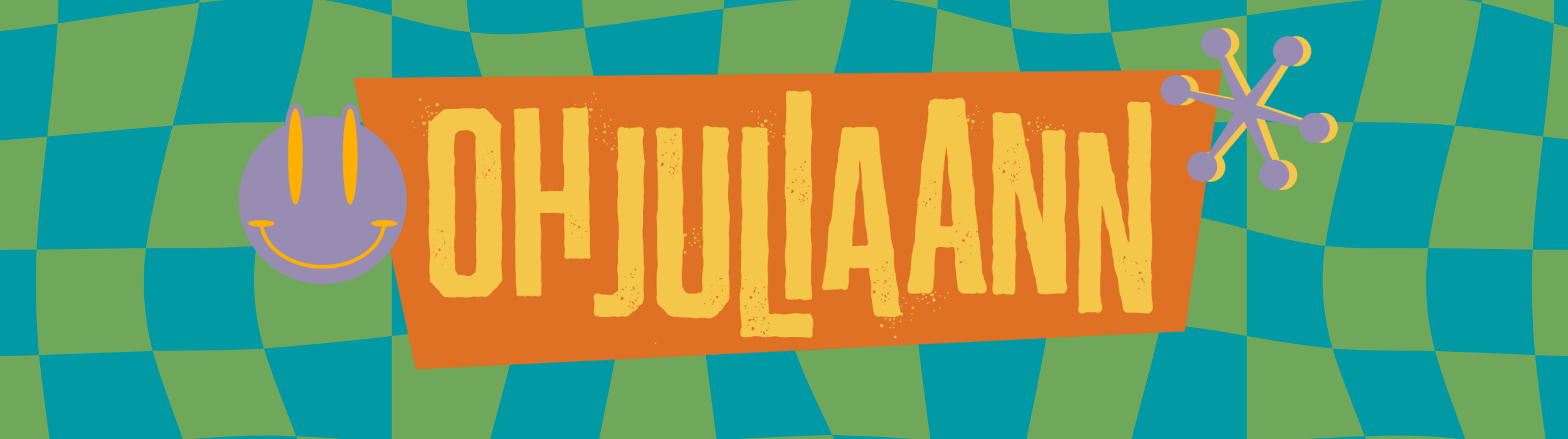From wearable tech to Jetsons-level home additions, I always ask myself the same question when it comes to futuristic new products: Yeah, but would I use it? Or would it end up in the same box with my camcorder and my external card reader and all the other cabled junk someone convinced me to buy at some point? After asking myself this for the billionth time, I realized you might have the same internal narrative.
So I’m here to answer it for ya.
Every quarter, Fossil sends over a few items from their latest collection and most recently this included Gen 3 Smartwatch – Q Venture in Sand Leather. This Android Wear device looks like it has a lot of neat features, but since I work from home I’m not sure I really need them. I wore the smartwatch for a week to get an idea of its uses and practicality. Here’s what I found out.
PRO: It’s cute and comfortable
At first feel, this watch seems pretty heavy. Once it is on, you barely notice the weight. The leather band is comfortable and can be worn tight enough to keep the face from moving around. And with ample, customizable design options it can match any season or outfit.
CON: Same spam, new outlet
Are you signed up for emails and texts from stores and businesses? Then you’ll get them here, too. This is by no means a problem with the device, but since I receive a LOT of store promotions and sale information, I was getting notifications all of the time… about things I didn’t care about.
PRO: Easy directions
If you search up directions using Google Maps on your phone, your next step can appear on your watch. I found this particularly handy while trying to remember my interstate exit, as I was able to quickly glance at my wrist (which was already on the wheel) and see the number instead of having to look at my phone or GPS.
CON: Annoying charging
Magnet charging is a great idea until you bump it and don’t realize it disconnected. Speaking of charging, one charge on mine did last about the entire day but a recharge takes serious time.
PRO: Simple initial set up
Setting this watch up for the first time was really easy. You download an app and follow simple directions; everything else is taken care of.
CON: Issues with disconnecting apps
I changed the password to one of my accounts and cannot for the life of me figure out how to reconnect it on the watch. While the initial set up was simple, maintaining it has been harder.
PRO: Fun features and helpful tools
Calculator? Check. Google search? Check. Easy games? Check. Basic fitness tracker? Check. Flashlight? Check. This tiny watch has a lot of features to make it fun and functional. You can also control your streaming music that is playing on a separate speaker.
CON: Problematic voice commands
I love the Google Assistant feature across all my devices… except here. I’ve never had any voice recognition software be so wrong so often. It’s like auto-correct from hell.
PRO: Notifications at a glance
Alerts about calls and texts are the main perk of a smartwatch, right? This completes that task in a simple, easy to use way.
CON: You still need (and want) your phone
You have to be pretty close to your phone for the notifications to work—within 30 feet or, if you’re an Android user, on the same home WiFi if I understand correctly. And the tiny keyboard is… hard.
SO WOULD I USE IT? Yes, but I don’t need it. The features are fun, but since I work from home I have no reason to not just use my phone. I enjoy having it on, but if I forget to charge it I don’t miss it. It’s a great gadget to have, but I wouldn’t buy one for myself.
Up next? The Google Home Mini! Keep an eye out for the review soon.