iPhones might be cool, but Androids are cool and practical. Two years after getting the HTC Inspire it is neither outdated nor am I bored with it. How often do they replace iPhones? Hell, I don’t even know what number they’re on. 4? 5? Is it iPhone 5?
Occasionally, yes, there is an iPhone-only app that sounds intriguing, and yeah, okay, there are more accessories for iPhones. But none of that, for me, beats the Android operating system or constant supply of free applications.
Droid, I love you. Let’s be BFFs.
Below are five amazing– FREE!– applications currently available for Android smartphones. Download them now, thank me later.
Pixlr-o-Matic: Hipster photo editing at its finest
I think I might be late to the party with Pixlr-o-Matic, but it is one of the best photo editing apps I’ve seen (for free) for Android. Looking to add orbs, lens flares, light trails, filters, frames or other hipster-like qualities to your photos? Pixlr-o-Matic has you covered.
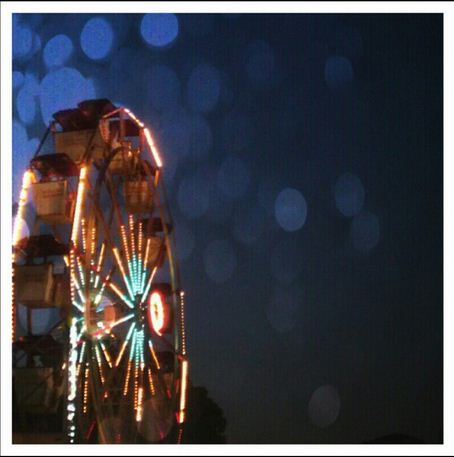
I went looking for a proper photo editing application to fill in the spots I think Instagram lacks in, and Pixlr-o-Matic popped up in the free photography app section of the Google Play Store. With an easy ‘share to’ option, these images transfer nicely to emails or other photo software. What’s better than distressing images in order to enjoy them?
CamScanner: Exactly what it sounds like
Whether you’re a student or simply a double-checker, CamScanner is an amazing application to have. With a simple click, CamScanner takes a picture of a document or photo, allows you to edit the color, and formats it into a high-quality PDF you can save or send. While this may sound like a helpful but infrequently used app, think about this: you have some important paper and you want to make sure you don’t lose it, so you make a digital PDF of it from your phone. It’s brilliant!
As a student I used it most often to copy missed notes or email notes to others; even handwritten documents turn into legible, expandable documents that blow up cleanly to a standard window-sized file.
Every person I have told about this app has– no joke– given me a personal thank-you afterward. If that isn’t motivation to download, I don’t know what is.
Wrapp: Because free is better
Not only is Wrapp free, but it gives you free stuff. Think about that. Think. Think.
I know. It’s unreal, but it’s true.

Wrapp partners with businesses to give out low-value, free giftcards with limited lifespans. Thus far, I’ve spent $15 (multiple visits) of free gift cards at Sephora and given even more to friends.
The entire point, if I understand it correctly, is to be able to send gifts via text message and application. While that is fine and dandy, it’s a way to get freebies from stores you’re already going to, and free
Zedge: Phones this nice deserve high-quality backgrounds
I personally have an issue with turning on a fancy smart phone to be welcomes by a fuzzy, overstreched background. Seriously, these phones are (sans contract) like $600. Get a real background. It’s like watching only half-mauled VHS tapes on your 72″ HD flatscreen. (Note: That’s actually a crappy example, as our 32″ is hooked up to a $12 DVD player… It’s not awful, but it isn’t as good as I guess it’s supposed to be… I should fix that in 2013…)
Zedge offers a huge selection of free, downloadable backgrounds– and other stuff, but I only care about the backgrounds– that show off the amazing Android screen. Since downloading it I have found a killer selection of HK-, sprinkle-, cupcake-, retro-, and Alice-themed wallpapers. And my phone looks awesome.
Swackett: Making Android weather weirder since Dec. 28, 2012
I’ve been lusting after Swackett for some time and, right before the end of the year, it made its way to the Android market. Rejoice!

Swackett is a weather application, plain and simple. What makes it great? Instead of opening to a picture of a cloud and snowflakes, it opens to a picture of a person wearing a parka and snow boots. You can flip through various characters and outfits and, as the temperatures increase or decrease, watch them respond accordingly with weather-appropriate attire.
Keep ’em coming Google Play Store!
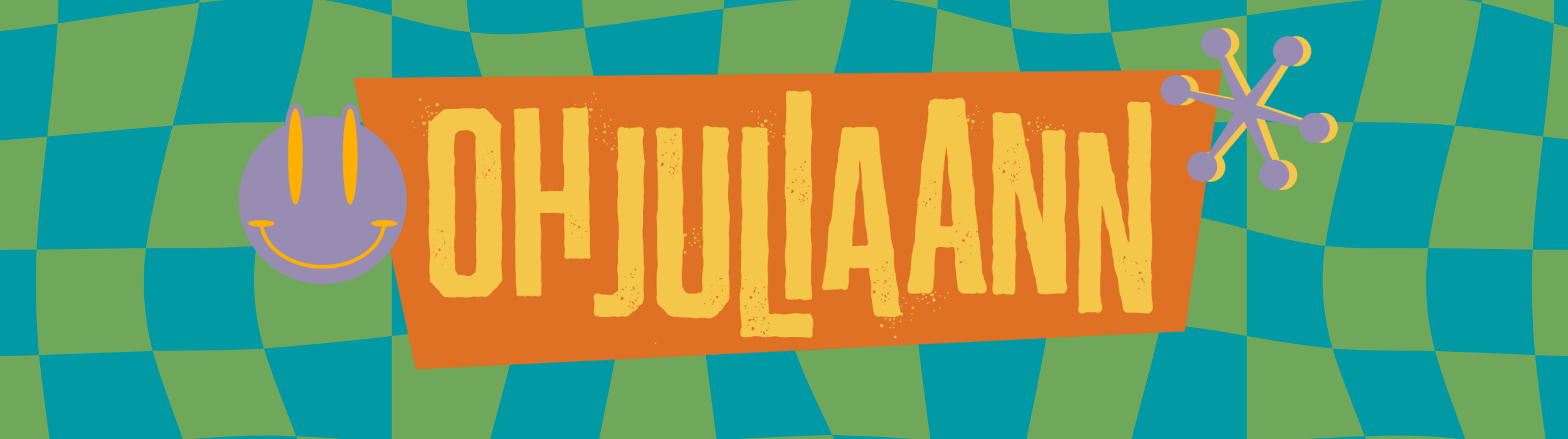
2 Comments